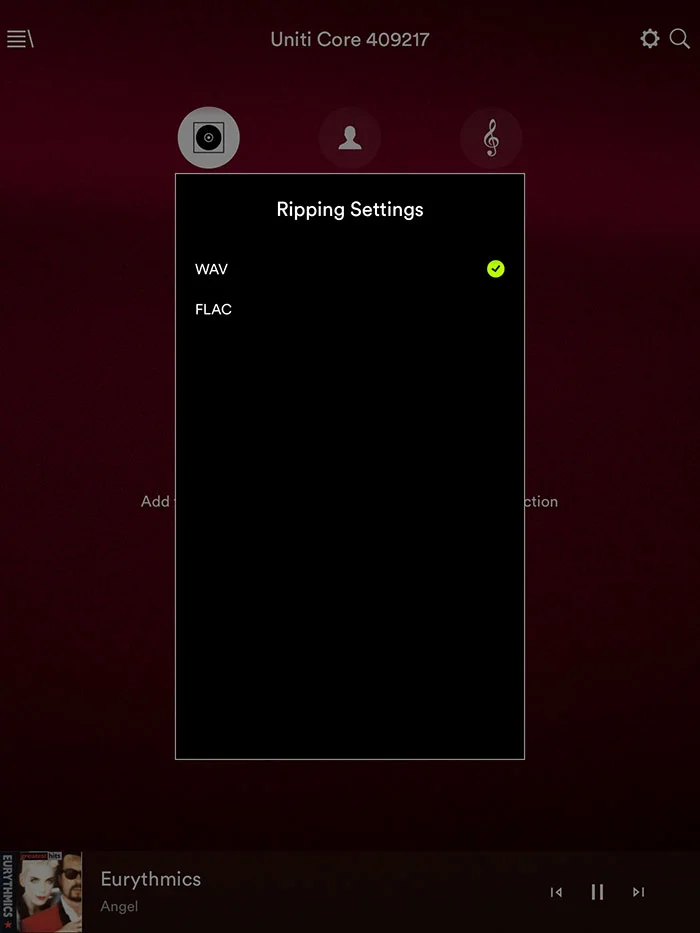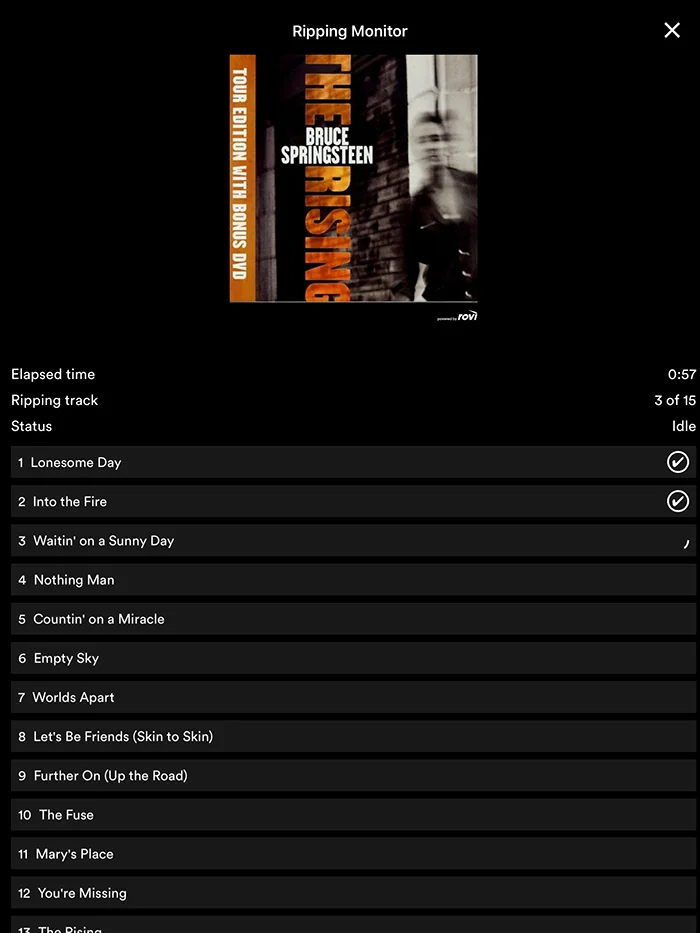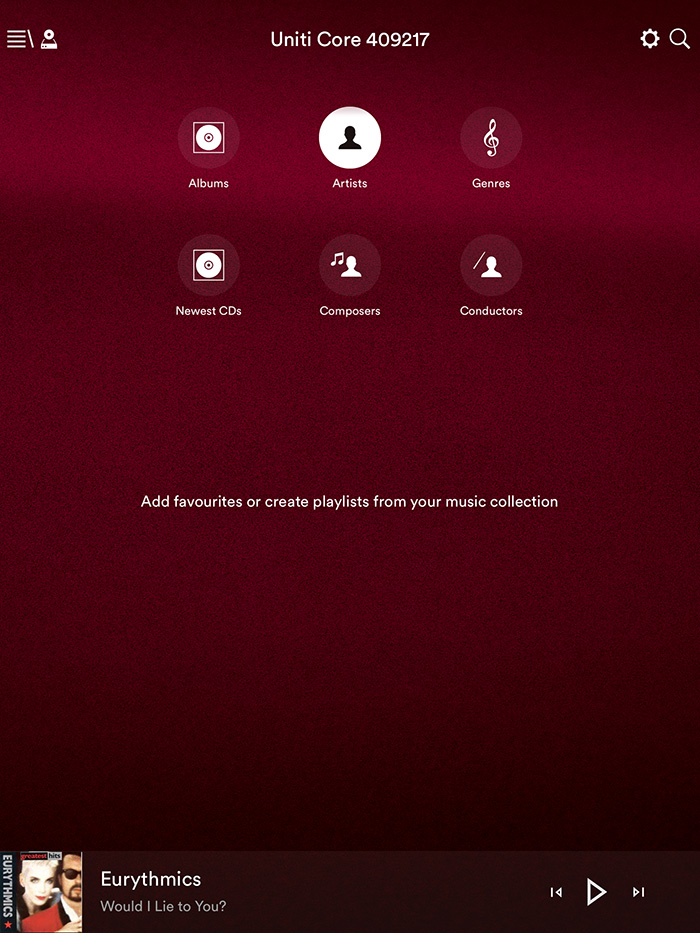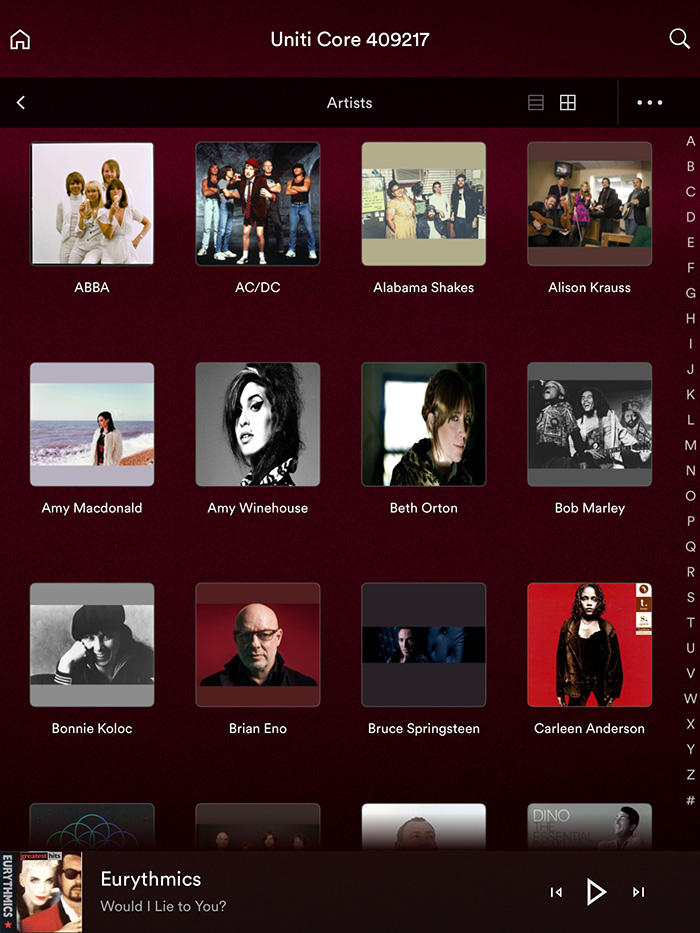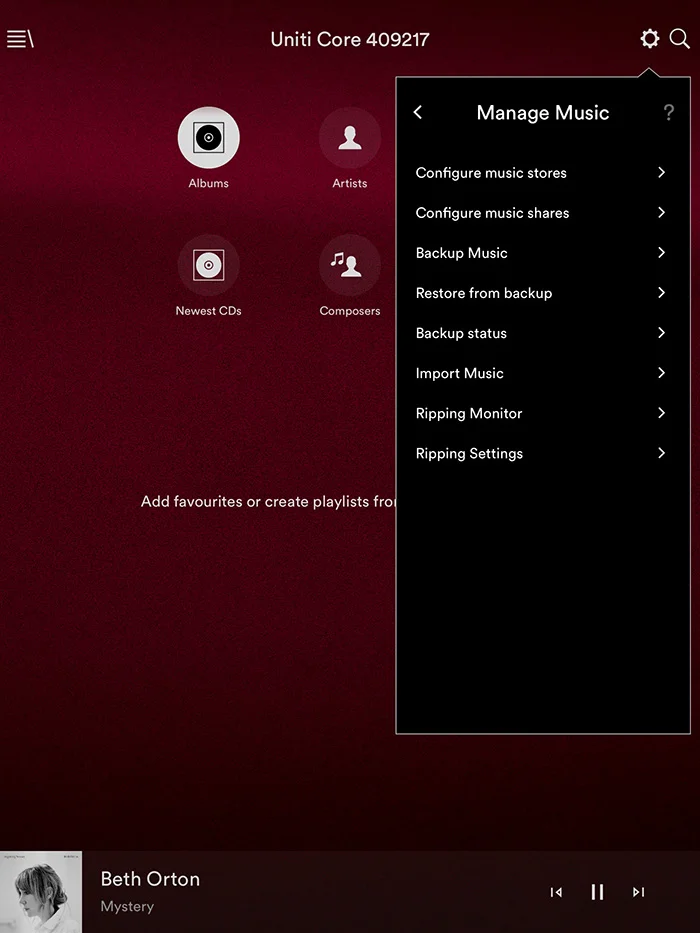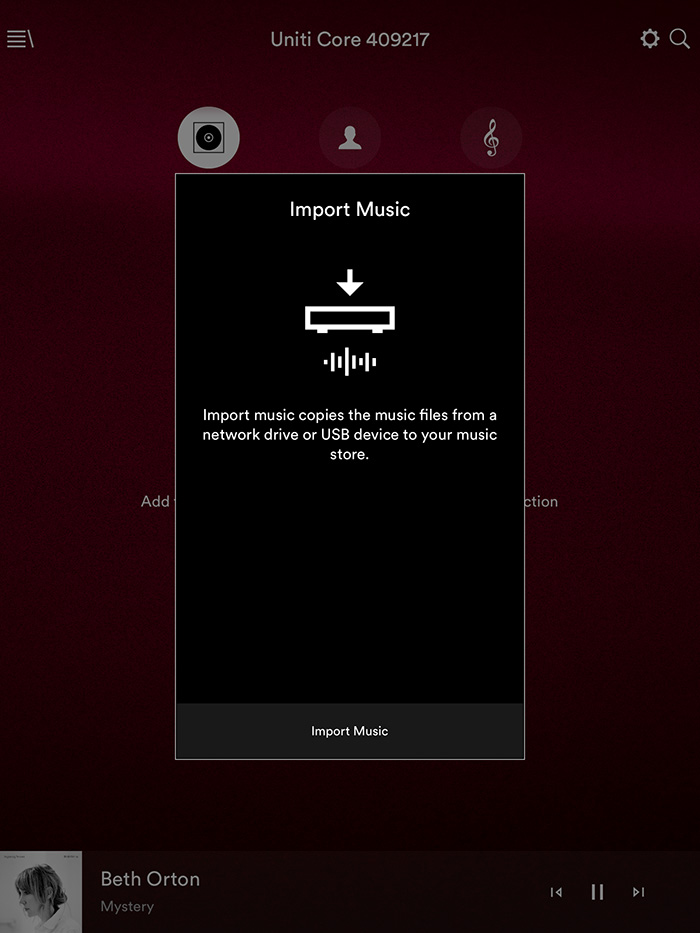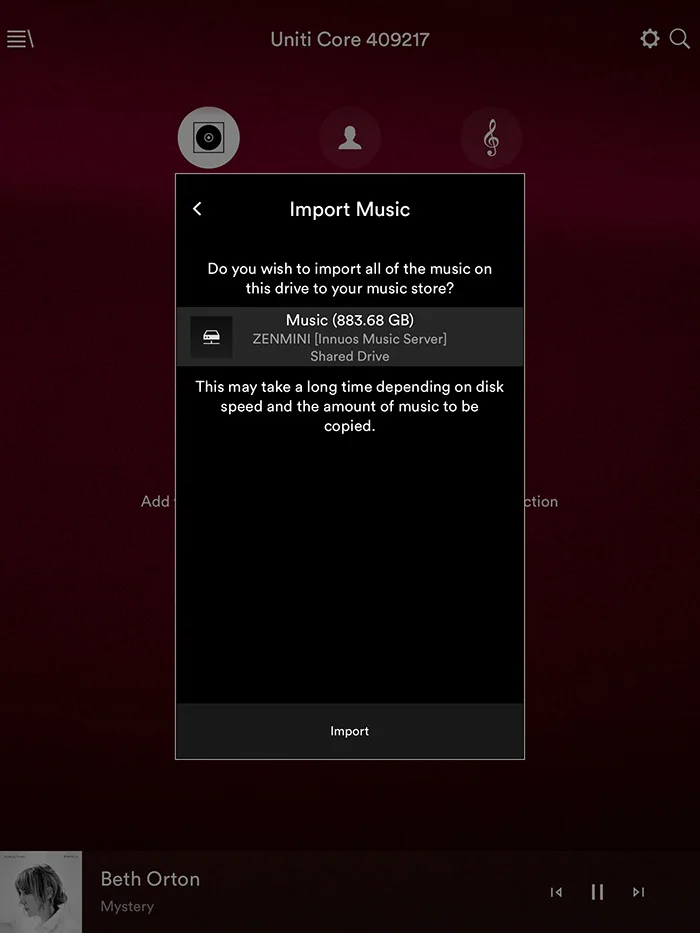Naim Audio Uniti Core CD Ripper & Music Server Has Arrived At Audio T Swindon
/This month we would like to talk about the Naim Uniti Core, Naim's reference CD ripper, streamer and music server. It is one of the new Naim Uniti range that comprises 4 network music products: Uniti Atom, Uniti Star, Unit Nova and Core.
The Uniti Core enables you to save (rip) your CD collection to a hard drive. It stores your existing digital music collection, serves your music to Uniti systems, Mu-So, Mu-So QB and Naim Audio's standalone network streamers and backs it up for you. The Uniti Core can also be used as a player connected to a standalone DAC or DAC pre-amplifier and control/play your music via the Naim Audio control app.
Let's have a look and see what's included in the box:
The Uniti Core comes supplied with a Powerline Lite mains cable, a BNC/SPDIF adapter (so you can use your existing digital phono-to-phono coax cable , 4 HDD screws and 4SSD screws. The Uniti Core does not come shipped with a built-in hard drive disc (HDD) or solid state disc (SSD) drive for storing the music as they don't know what capacity drive the customer might needs to store their music.
Naim Audio recommends either the Seagate Pipeline HD 3.5" internal drive or Samsung 850 2.5" SSD and both are available in different storage sizes. Once you have purchased your hard drive of choice, we can fit it it your Uniti free of charge - this service is available at all Audio T stores.
The Core is very well built and it sounds fantastic. Before you start recording/ripping your cd's you need to select the streaming format, either FLAC or WAV. We prefer WAV as the files are uncompressed and you can hear it. The sound has more weight to it, a bigger presentation - very nice to listen to.
Here are a few screenshots
With your music ready for playback/stream, simply open the Naim Audio app and start browsing through your music library. There is only an IOS version at the moment but there will be an Android version soon.
When you click the little window on the bottom left it will enlarge the playback screen and you see all the controls. This is the same on all Naim Audio streaming products - extremely easy to use, reliable and sounds very musical.
So what about your existing music files on a NAS or USB drive? Select Manage Music > Import Music > select the drive with your music on and press Import and you're done. The Core can also see and access music on other shared network storage devices without importing them.
Have a look here :
And a rear view of the Uniti Core
We think setting up a music library for streaming should be easy and fun to do and this is exactly what is is. Me (Stefan) and Andy look forward to showing you how the Naim Uniti Core works, how to use it and of course most importantly how it sounds.
For all enquiries please give us call on 01793 538222 or visit us here in the Swindon shop.
Thanks for reading.
Stefan & Andy
Naim Hi-Fi products are available from all branches of Audio T:
Brentwood, Brighton, Bristol, Cardiff, Cheltenham, Enfield, Manchester, Oxford, Portsmouth,
Preston, Reading, Southampton, Swansea, Swindon